You’ve been working on your recent guitar solo for weeks, and you’re ready to find the right melody to mix in with the unique elements of your playing style and genre. That’s great, but how do you intend to do that exactly?
Melodies might seem like simple pieces of music, but if you have no experience in producing them, you’re probably at a loss on where to start. That’s ok, we understand how you’re feeling and that’s why we put together this guide on how to get started with using AI to generate melodies for any project.
It doesn’t matter if you’re our guitar hero looking for an accompanying melody, or you’re a DJ in need of a sample for your next single, AI can help you avoid the frustration, cost, and learning curve associated with spearheading your production and editing tasks.
AI music composition and editing tools are the next evolution in the digital transformation of the production and post-production processes involved in the creative process. Previously, you’d need access to a studio, instruments, artists, and an editing team to get things done.
The costs involved with that kind of project are astronomical, making it out of reach of people looking for a DIY, affordable solution to creating and editing original music.
Then the internet came onto the scene.
Some 25 years after the commercial and social adoption of the internet, we’ve seen the introduction of AI tools geared to wards resolving all sorts of productivity problems. The latest addition to the stable of AI platforms designed to make things easier is in sound production and post-production.
Compose Melodies with AI Music Generation Tools
So, why are these AI music generation tools so great? Well, let’s run you through a few of the many benefits this technology brings to the creative process of bringing your melody to life.

No Experience Needed
There’s barely any learning curve if you get the right tool with the right interface. You don’t need to learn the complex software solutions sound engineers study in college. AI systems take over the hard work of producing the melody to your vision and empower you with everything you need to use the platform and create professional-grade results for your melodies.
Save On Time and Production Costs
It costs thousands of dollars to produce a simple melody. Hiring a creator to handle the project and dealing with several revisions, is all part of the game, and can take weeks before you land on a finished melody.
That’s not to talk about the costs involved with hiring the pros to do the work for you, because unless you’re a whizz on the keyboard, guitar, and a range of other instruments, you’ll be working with people who know how to use tools that generate the melody you want.
AI systems get you results almost instantly. The revision process takes minutes, not weeks, and you get professional-grade results, without spending months learning the complexities of operating production and editing tools. Let AI do the heavy lifting while you reap the results.
Overcome Creative Block

How long have you spent trying to come up with the perfect melody in your head? Something as simple as a few bars of music can drain your cognition capacity in record time as you connect with the creative part of your brain.
Focusing on the creative process for too long will eventually burn you out, and it's not surprising that so many people report dealing with a creative block when trying to formulate fresh ideas.
AI takes care of that problem. It’s loaded with fresh ideas and never stops running out of new melodies to present you for your projects. You get the option to further personalize your projects with easy post-editing processes that give you a truly one-off original. Best of all? The process is way more scalable than doing things the traditional way.
Royalty-Free Licensing for All Use Cases
There’s nothing worse than working on a melody you think is totally original, only to receive a copyright strike when you add it to your content strategy—whatever that strategy is. It feels defeating to see that notification pop up on your phone, and even worse, it could lead to financial repercussions, like the person owning the copyright claiming ownership to profits made with that content.
AI takes care of that legal problem by giving you royalty-free music. You don’t need to worry about licensing issues or copyright violations. You get a completely unique melody that you can use commercially, with no restrictions.
How to Use SOUNDRAW for AI-generated Melodies
So, this all sounds too good to be true, right? You’re waiting for the catch here—and we’ve got good news for you—there is no catch. Creating SOUNDRAW melodies is super simple on this intuitive platform, and you don’t need any previous experience with production or editing tools.
It literally takes you a minute or two to create a royalty-free melody for any commercial or creative process, with no licensing limitations, and complete freedom to use it any way you want.
We’re recommending SOUNDRAW because—unlike other AI-based music tools—this one doesn’t use any written prompts. You’ve probably tried to use word-based prompts in music or video tools before and found yourself unsure of what to type in the prompt box.
SOUNDRAW takes care of that creative bottleneck, giving you simple click-based prompt options to start creating your track. Just follow the process, and you’ll have a melody ready to go in a few minutes. Sound exciting? Right, let’s go!

Choose Your Genre and Theme
Start by visiting the official SOUNDRAW homepage. When you land on it, click the “Generate Music” button in the top ribbon. The platform immediately pulls you through to a highly engaging visual interface where your first tasks in the creation process are to set your track length and the tempo you want for your melody.
After you’re done with those simple click prompts, you’ll see a bunch of genre thumbnails below those first inputs. There are thumbnails for rock, hip-hop, and plenty of other music genres and styles, just tap the one you want.
Preview and Finalize
When you click the genre thumbnail, the platform sends you to a new screen where you have the creator studio in front of you. You’ll see six different pre-generated tracks in the main pane in the dashboard, and you can click on them to see if any match the sound you’re looking for. If they don’t, you can click the “Generate More Music” button below the files and you’ll get six new choices to go through.
Use the tabs in the top ribbon to add more genres and break new borders with unique sounds. Use the theme and mood settings to change the feel and emotional pull of the music and add instruments to give it a unique touch.
Edit with the Mixer Feature
The final step is probably the best thing about this tool. We’ve already witnessed the incredible production value of this tool, and now SOUNDRAW steps things up with the post-production side of the backend editing process.
You’ll see the “Mixer” appear below when you click on a file to preview it. You can change the five-song elements—Melody, backing, drum, and fills by clicking the blue and gray blocks. This action changes the feel of each section of the melody, making it quieter or more intense, depending on your preferences.
You also have further options for adding or decreasing the length of each section in the track, adding more instrumental effects, adjusting the key of the melody, and independently adjusting the volume of each of its five core musical elements.
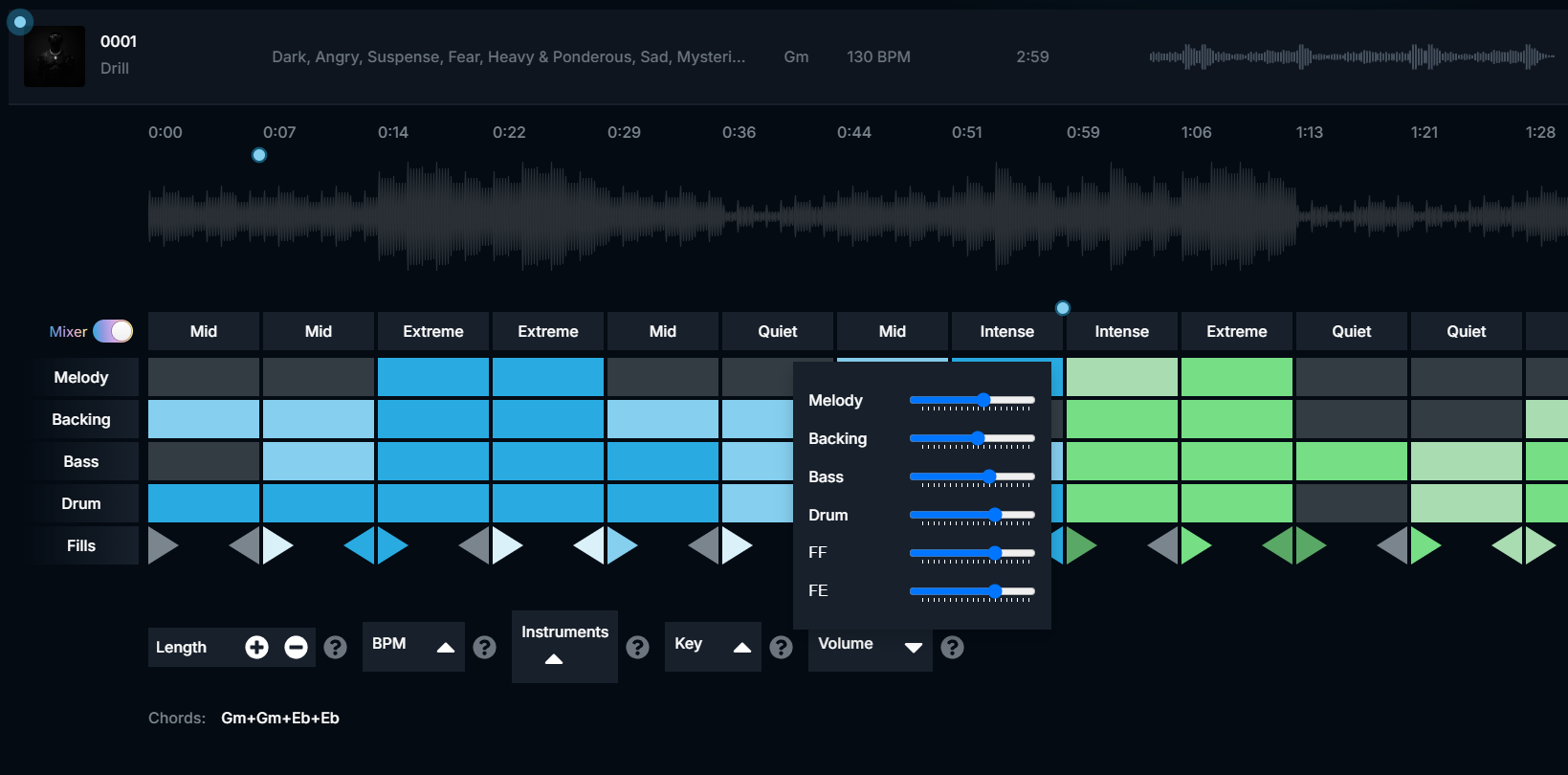
Download and Share
When you’re finished, download the file and share it on your social platforms with the auto-generated link when you click the share button. Heads up—you’ll need to create an account and a subscription to access the download. Don’t forget to save the file by clicking the “favorite” icon.
How Do You Get Started Generating Melodies with AI?
So, you’re hooked on SOUNDRAW, and we can’t blame you. After seeing what this platform can do in such a short space of time, and with such an intuitive UX, it makes sense to make this site your go-to production and editing tool for anything from basic sampling work, to full-on music production and post-production.
SOUNDRAW gives you the chance to try the platform for free, but if you’re ready to sign up for a subscription, it’s going to cost you. Fortunately, SOUNDRAW is a fraction of the cost of the production and editing software tools on the market, and as you’ve just seen—it offers even better results.
SOUNDRAW brings you the “Creator” package for $12.99 per month, giving you full access to all the tools we just used in our example. If you want to take things up a notch, then there are the “Artist” packages which give you the chance to add your music elements to your tracks, like vocals and instrumentals to monetize on any platform, with full distribution rights and STEMs for all your downloads.
The Artist packages come in three different levels, and your choice of tier depends on how much you think you’ll use the platform in your daily creative processes. The pricing on the Artist packages ranges from $25.99 p/m to $64.99 p/m.
Even the cost of the flagship Ultimate package at $64.99 p/m is more affordable than buying entry-level postproduction software. It’s time to move on to the future of music production and editing and subscribe to SOUNDRAW today!
